What is the difference between YouTube and YouTube Premium?
YouTube is an addiction, whether it’s for satisfying one’s entertainment cravings, binge watching videos, grooving to hit songs or enhancing one’s know-how, but the majority of individuals find YouTube advertisements annoying and the question is how to get rid of them?.
Here is a perfect solution, YouTube Premium offers a Premium subscription that eliminates advertising and allows you to enjoy your video uninterrupted which is YouTube Premium, previously known as YouTube Red, brings you a number of features for your ultimate YouTube feast. It’s one of a few premium membership options provided to help users get the most out of their YouTube engagement.
You can view millions of videos on YouTube Premium without being interrupted by advertising, especially video overlay commercials. Third-party banner advertisements & search ads will also be eliminated.
Perks of YouTube Premium

- ‘’Ad-free’’ access to millions of videos. When you sign in on your mobile device, laptop, or equipped TV, you’ll get to enjoy ad-free YouTube.

- You can watch ‘’YouTube Originals’’, which features unique material from celebrities and is only available to YouTube Premium subscribers. It now broadcasts a range of reality and scripted shows.
- Songs and movies may be downloaded to your smartphone (Offline-viewing). This will definitely make your long and boring travels into memorable experiences. Proving to be a worthy act when you are on your bad days with no wifi.

- Background music playing, while you utilize various other applications.
- To listen to music without having to load the movie, switch to playback mode.

- As part of your perks, you also grant access to ”YouTube Music Premium” (YouTube Premium Music is a premium membership that eliminates the advertisements, lets you save your favorite tracks for offline listening/grooving, and keeps the music playing whether you shut your smartphone or move the application into the background.). You receive access to YouTube Music Premium as part of your YouTube Premium membership. This might be one of the membership’s finest benefits. YouTube Music, like Apple Music, Spotify, and Pandora, allows you to listen to music from a large collection. You may make your own stations or look for fresh albums. If YouTube Music doesn’t contain the song you’re looking for, the app can search the YT database for you.

YouTube Premium Sign-Up Guide: Step-by-Step
A Google account is required to sign up for YouTube Premium. When you join YouTube Premium, you may establish an account. A free trial period of YouTube Premium is available, but you must enter payment details. If you cancel before the free trial ends, YouTube will not charge you.
- In a web browser, go to YouTube.com/premium
- Select ‘’Try It Free’’.
- Log in to the Google account you wish to use to activate YouTube Premium.
- After you’ve entered your payment information,
- Click the “Select” button to start your Trial.
Bonus: An Additional Source of Income for Creators
In a short, YouTube pays creators a portion of their premium income. The site shares this money with artists according to how much Watch Time they gain via Premium members, and whatever the percentage is.



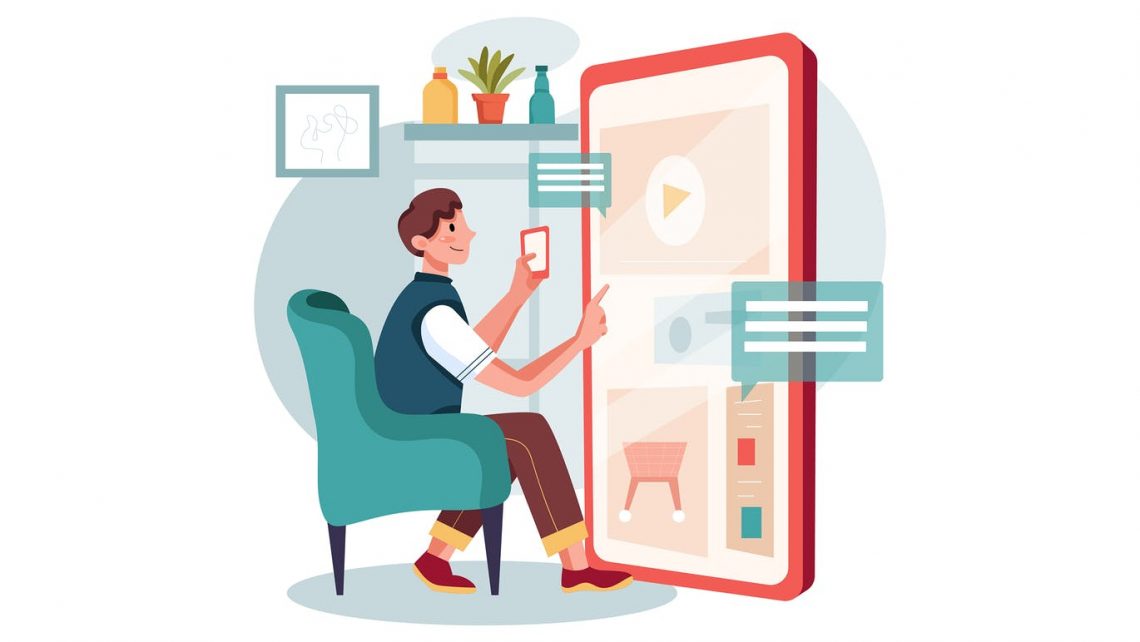
Recent Comments